With the evolution of modern-day technology, the use of Mobile Phones has become the day to day activity of our daily lives. The present scenario has made us much more involved in the mobiles and so we need the mobiles working absolutely fine 24×7. In this article, you will get to know about the Best FRP Unlock Tools that are available for free online.
Download Samsung FRP Helper v0.2: 2.87 Mb DataFileHost Link pCloud Link အခ်ဳိ႕ Antivirus က Virus လို႔ျပတတ္ပါတယ္. Then open the folder and Run Samsung FRP helper v0.2.exe with Administrator permission. Now enable ADB or USB debugging mode on your phone, you can Flash ADB file or enable ADB remotely. Then Power On your Phone. FRP lock is an extra layer of security in Android devices that protects from factory resetting without entering google account details. Samsung FRP Helper v0.2 is a free windows tool to remove FRP lock in Samsung devices and bypass google verification upon resetting. Samsung FRP Helper Tool v0.2. The developer of the Samsung FRP Helper tool has recently upgraded the tool to V0.2. The new version comes with all the previous bugs fixes and compatibility with more Samsung devices. The application is very handy if you are thinking of selling your device, and you want to reset your device.
So, it would be really hectic to take your mobile phones to the service centres and wait for a long time to get the phone in proper working conditions.
Contents:
- 3 6 Best FRP Unlock Tools For All Mobiles: 2021
What is FRP On Android Mobiles?
FRPis a beneficial feature when a phone is lost, the thieves might be struggling to access your phone. It mostly requires Gmail ID and password for resetting your phone.
But think, if suddenly you forget the Gmail ID or password? And you need to unlock FRP? That is the situation when the need for FRP Unlocking Tools arises.
Why Do You Need To Bypass/Unlock FRP?
The Factory reset protection or FRP is actually a feature that protects your phone from being anonymously reset by someone. The Factory reset protection allows access to security features that can protect your devices and their information, which includes locks and confidential data.
6 Best FRP Unlock Tools For All Mobiles: 2021
Let us dive deeper into the world of FRP Unlocking tools for mobiles now in 2021 to download for free without paying anything. These Best FRP Bypass tools will help you when you lost your mobile phone for sure.
1. FRP Hijacker Tool
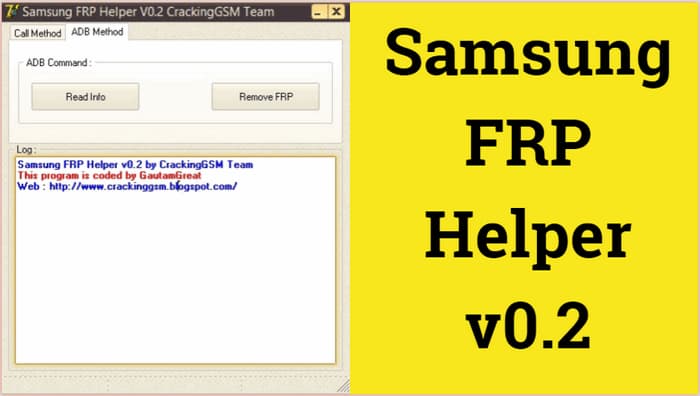
FRP Hijacker Tool by Hagard is one of the most reliable and best FRP unlock tools mainly designed for Samsung Users. It is totally tested and can be downloaded after 2018. It is a very safe and completely free tool. You can unlock Factory Reset Protection within a few seconds and the features are vivid.
The user interface is very friendly and has On click FRP unlock. It can be used to fix soft bricks. You can enable and remove ADB. You can use the phone dialler for removing and bypassing the Google account on your device. It is compatible with Windows Operating System and all Samsung android mobile phones and tabs.
You can also use this tool to fix other bugs on your device. For working with this you should have the Microsoft Dot net framework installed in your device for computers. The working password for FRP Hyjacker is www.gsmhagard.com.
2. Dr Fone
Dr Fone is one of the most popular and best FRP unlock tools and bypass system with an overwhelming UI. You can easily unlock or actually bypass FRP locked devices within less than 5 minutes. It is a paid variety and you need to pay for it before you can avail of all its services.
It comes with a 7 days money-back guarantee. You can unlock the pattern, password, fingerprint, pin lock of any android device. Dr Fone is compatible with Samsung and LG devices, iPad, iPhone and Lenovo devices. It also supports android phones like Huawei, Motorola, OnePlus, Xiaomi and many more.
It is extremely secure and trusted by over 153+ million users. It requires a CPU of 1 GHz, RAM of 256 MB or more, 200 MB Hard Disk, Android versions 2.0 and above and supports Windows and MAC operating system.
3. Samsung FRP Helper v0.2
Another Samsung FRP unlocker will help you to remove the Samsung FRP pattern. It is another best FRP unlock tool that is easily downloadable and is compatible with Samsung devices. The tool can work even for desktop or laptop and has a great UI. This free FRP bypass tool is versatile and is accessible in cosmic system telephones.
It is free and the file size is just 3 MB. It should be used when your Samsung Phone is at least 70% charged. All the data will be erased using the FRP Remove. It can partially read your phone info. It can even auto-detect devices when the phone is connected to the PC.
4. FRP D&G Bypass Tool
D&G is one of the best FRP unlock tool and bypass system. It is an unlocking software application compatible with windows and the tool is highly reliable. It can manage a large number of errors. It is an industry-standard tool and is even available for the common man who can rectify the mistakes in mobile phones. You can easily get rid of any FRP lock of the smartphone and can set up the phone properly.
You can manage to unlock pins, passwords, patterns etc. It is free and downloaded and mounted to fix any sorts of errors. The UI is great and has smooth navigation. It is compatible with most phone brands like Nokia, LG, Samsung, Oppo, Huawei and many more.
5. Pangu FRP Tool
Pangu is considered one of the most secure, reliable and best FRP unlock tools. It has a fast and seamless experience. It works wonders with Samsung smartphones. You can store the application easily on your mobile and there are certain models which may not be compatible with the tool.
It is actually helpful in omitting FRP lock security for android phones. They are compatible with Samsung, Vivo, LG, Xiaomi, Motorola, Tecno, Nokia and many more having Kitkat, Marshmallow Lollipop and Nougat installed. It can process the files and unlock a device.
It can even bypass Google accounts without even having any prior information. It has a small file size. It restrains any malware issue after the unlocking is done. It can unlock pins, passwords, patterns, facelock, fingerprints and so on. Pangu is overall a lightweight and easy to use application.
6. ADB Flasher GSM Tool
It is another wonderful and free FRP Unlock Tool that is supported by Windows and the tool is extremely powerful and reliable. They work wonders with android mobiles and tablets. The tool is compatible with Samsung, LG, Oppo, HTC, Lenovo, Micromax, Huawei and many more.
You should actually have an ADB driver on your computer to use this tool. this working free FRP bypass tool can reset and bypass your phone whenever you need it. It is completely free and very easy to use. All the versions are equally compatible with this tool. You must have a USB cable to connect your device with your computer.
Final Words On Best FRP Unlock/Bypass Tools:
The FRP unlocking/Bypass tools are used for emergency purposes and should not be used for illegal purposes. Hope by the end of this article you have got the idea about the best FRP unlock or bypass tools for all mobiles and now you can easily get one if you are really stuck.
If you know any other free and best FRP unlock tool then comment on that tool in the below comment section and we will add it to this list. All the best!

Samsung is one the most selling smartphone brands worldwide. Especially with Their Galaxy Series, they have done pretty much great with the build quality and software stability. But over the time you may want to reset your phone and then unable to open the phone because it is asking you the email id and password that you have forgotten. This guide helps you removing such FRP lock using Samsung FRP tools for free with your own computer and without going to any service center/repair center.
First of let us know what is the meaning of FRP and what it does to secure the phone
Samsung Frp Helper V0.2
What is FRP lock
Factory Reset Protection ( FRP) is a method by which your phone gets secured when you do the factory reset. When rebooted your phone ask you to log in with your Gmail credentials to use your phone. This FRP secure files are stored in system files and can’t be altered by the regular user. These files get activate when you factory reset the phone and display you a login screen. If you are using multiple Gmail accounts, then use oldest/first used account to unlock your phone.
This feature may become a pain to users who forgot their password and they just can’t use their phone anymore. Here comes the Samsung FRP unlock tool which reset your Samsung phones/ Galaxy phone’s FRP lock.
Samsung FRP reset tools
This tools resets your FRP lock and gives you back your phone’s access. There are some tools that do this work very easily.
- Samsung FRP HiJacker Tool
- Samsung Octopus FRP tool
- Samsung FRP Helper v0.2
1. Samsung FRP HiJacker Tool
This tool is more popular to reset Samsung FRP. Note that this tool is only available to Samsung phones, more likely galaxy devices. This tool just requires one click to reset FRP lock.
Features of Samsung FRP Hijacker Tool
- Remove Samsung FRP
- Softbrick fixer
- Phone Dialer (To bypass Google Account)
- ADB Enabler Tool
- ADB FRP Remover
How to install Samsung FRP hijacker
Samsung Frp Helper V0.2 Command Line
- Download the zip file from here.
- Extract the zip file and click on Frp Hijacker v1.0.exe file.
- During installation enter this password – www.gsmhagard.com
- You should have Microsoft Net Framework 4.5.2 installed if the installation failed.
- Wait for the software to install.
Once done, you can now use this tool to unlock Samsung FRP
How to reset Samsung FRP using Hijacker Tool

- Launch “FRP hijacker tool” on pc as administrator.
- Connect your Samsung device using the USB cable and wait for the drivers to install.
- Now, click on scan button to detect the device port. Once done, your device is ready to remove FRP lock.
- In the FRP HIJACK tab, select your device name by drop-down list and click on download mode.
- Your device now automatically boot into download mode.
- Click on Remove FRP option from the tool and click on HIJACK IT button.
- Wait until the process to finish. Remeber that reboot may take some time, so be patient.
- Once the device reboots, you can now log in with your new Gmail id.
Don’t forget to read –
1. Android Multi Tools Latest V1.02 Free pattern/password remove
2. [Download] How to install VCom Driver for Windows computer. [Win 10, 8, 7]
3. How To Remove Samsung J2 Frp Lock Easy Method
4. [Download] Mi Account Unlock Tool for Windows 10/8/7
5. [Download] Mi Account Unlock Tool for Windows 10/8/7
2. Samsung Octopus FRP tool
This tool is also helpful for getting your device rescued from FRP lock. Just install this tool and get your device unlocked with a click.
Features of Samsung Octopus FRP tool
- Unlock FRP
- Factory reset
- Flash Firmware
- Hard reset
- Repair EFS
- and Many more
How to download and install Samsung Cotopus FRP tool
Samsung Frp Helper V0.2.exe
- Download octopus tool from this link.
- Extract the tool zip and click on install_octoplus_octopus_Samsung_1.6.5.exe
- Now copy the Octopus Samsung software version 1.6.5 [FULL].exe file into the installation directory of octopus tool ( C:Program Files (x86)OctoplusOctoplus_Samsung)
- Now click on Samsung software version 1.6.5 [FULL].exe file.
Samsung Octopus is now shown on your PC.
How to reset Samsung FRP lock using Octopus Tool
- At first, turn off your phone and reboot your phone in download mode using power button + vol down +Home button
- Press Vol Up to continue.
- Open the installed tool and in Support & Options tool and select phone model from the drop-down menu.
- Click on Reset FRP option.
- wait for the process to complete.
- once done, phone now reboots and you now login to your phone using any Gmail account.
3. Samsung FRP Helper v0.2
Samsung Frp Helper V0.2 Crackinggsm Team
This tool used call method and ADB method to remove FRP lock. just connect your phone and in one click your device can rescue from FRP protection.
Samsung Frp Helper V0.2 Cracking Gsm Team
How to remove Samsung FRP lock using Samsung FRP Helper v0.2
- Download Samsung FRP Helper v0.2 from this link.
- Now open the Samsung FRP Helper v0.2.exe and wait to install.
- Open the tool and click on Reset FRP.
- Wait for the process to continue.
- Once done, phone now reboots and you now login to your phone using any Gmail account.
Hope all these methods found you useful and you will able to reset FRP lock of your Samsung phone.
Samsung Frp Tool Free Download
Warning - Firmwaretool.com is not responsible for any damage that occurs to your phone during flashing process.